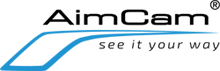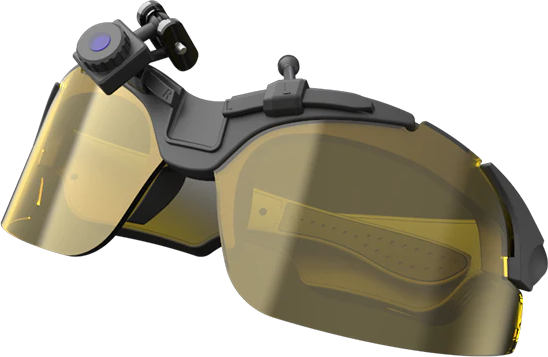Your Cart is Empty
APP TUTORIALS
iOS Pro APP Connection
Easily connect your AimCam to any iOS mobile device. Note:- See below regarding switching on Local Network in the AimCam Pro App.
WATCH THE VIDEOLOCAL NETWORK PERMISSION REQUIRED
Beginning with iOS 14, applications that scan for devices on the local network will need to allow permission to find and connect to a local network device.
Without local network access, you won't be able to set-up and connect to the camera glasses. AimCam Pro access permissions are located in Apps on your iOS settings page.

Android Pro APP Connection
See you how to easily connect your AimCam to any Android mobile device.
WATCH THE VIDEOPRO TUTORIALS
SETTING UP YOUR CAMERA
In this short video we show you how to connect your AimCam to your mobile device through Wi-Fi, adjust your camera and finally lock the camera off for a full day of shooting.
PRO TUTORIALS
BASIC FACTORY RESET/FORMAT
Two button Wi-Fi chip reset and format. This reset will format your SD card, so please back up any data you wish to save first.
PRO TUTORIALS
FULL FACTORY RESET BUTTON
In this short video we show you how to locate and press your AimCam's hidden reset button. If you AimCam will not turn off please press this.
PRO TUTORIALS
REMOVING YOUR AIMCAM LENSES
See how to safely remove your AimCam polycarbonate lenses.
PRO TUTORIALS
INSERTING YOUR SD CARD
If you can not get your SD card to stay in please push the SD card deep with your finger nail.
PRO TUTORIALS
INSERTING YOUR AIMCAM LENSES
How to safely insert your AimCam polycarbonate lenses.
PRO TUTORIALS
pistol- red dot
Short Video from a AimCam user on how to get the perfect camera view while looking through a Red Dot sight.