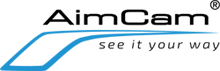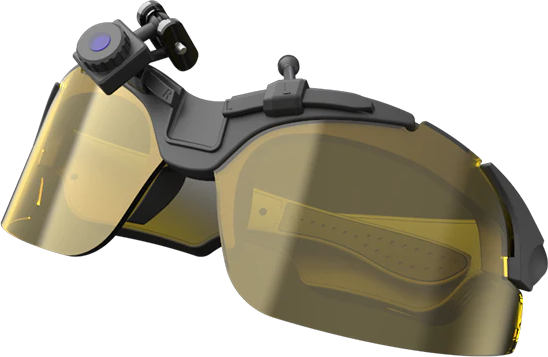Votre panier est vide
-
No. The AimCam glasses frame holds all the needed electronics to operate your AimCam such as PCB, battery, microphone and WIFI transmitter. You can however have your prescription made into the main lenses or we supply a separate RX mount & lense service.
-
AimCam is the only sports action camera that has been designed from the ground up to capture line of sight. The AimCam Pro3K has a directional 16 mega Pixel micro camera that can be mounted directly above the user’s dominant eye. This can then be adjusted to compensate for any tilt or angle of the users head when aiming. Other mounted cameras only point in a single direction, only AimCam points where your eye is looking.
-
No, AimCam is a fully adjustable camera system which can be manipulated to record/live stream any new adventure and catch all the action along with great audio as you see it.
-
No, the frames of the AimCam glasses are ridged and the camera system can function perfectly without the lenses in. However, all of our lenses are certified safety lenses!
-
Yes. AimCam comes with a range of clips suitable for positioning the micro-camera above either the left or right eye.
-
The AimCam PRO4K will record video for up to 2 hours. This will be reduced if you also have your Wi-Fi turned ON and in extreme cold weather.
-
Recording time will vary according to the resolution setting used and the card capacity. Here are the average recording storage times for your AimCam PRO4K camera with a 256GB SD card:
-4K (30 fps): 30hrs 20minutes
-2K (60 fps): 28hrs 30minutes
-1080P FHD (120 fps): 24hrs 15 minutes
-1080P FHD (60 fps): 42hrs 30 minutes
We recommend the classification of the SD card to be (Class 10 or above). Reduce the record times above to half for a 128GB memory card.
-
Yes, you don’t even need an SD card in your AimCam! Just switch on, Hit the WiFi button and you’re live streaming, it’s as easy as that straight out the box!
-
Yes, you can! There are a couple of ways to achieve this:
1. Download an Android emulator such as BlueStacks 4 on your PC. An Android emulator lets you place an Android mobile device directly on your PC. Once installed, you can either log in or create a new Google Play account. Once you are logged in search for the AimCam APP and download like you would on any Android mobile device. To connect your AimCam, you will need to connect your AimCam to your PC's WiFi and enter your password (default password - 12345678). Using the AimCam APP on an emulator will have limited functionality, but it does support the AimCam live stream.
2. Option two is slightly more complicated, but it should provide marginally better results. You can Livestream your AimCam's view via the free application VLC player via RTSP stream. Please download the following PDF for the instructions on how to perform this - Download
-
Our App has been designed to make it easy for any one with an IOS or Android device to download and connect. See our App page for videos and more information here:- PRO-APP