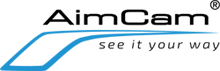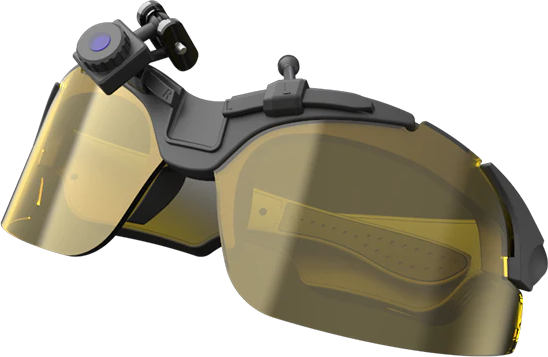Tu carrito está vacío
HUELGA PREGUNTAS FRECUENTES
-
The AimCam Strike is certified to IP66. The rating consists of the letters IP followed by 2 digits, the first digit stands for the level of protection that the enclosure provides against solid bodies (i.e. dust), the second digit describes the degree of protection of the equipment inside the enclosure against water.
For dust your AimCam is protected from total dust ingress.
For water your AimCam is protected from high pressure water jets from any direction, limited ingress protection
-
Yes. With the AimCam Strike you have the option of purchasing an RX mount to hold your required prescription. The RX mount has been designed to sit behind the polarized polycarbonate lenses so you still benefit from your lens color grading and impact resistance.
-
The AimCam Strike does not have built-in WiFi or bluetooth, so you can not wirelessly connect to your mobile device. If you wish to connect your AimCam Strike to your mobile device you can use the AimCam Speed Loader (purchased separately) and the provided micro USB cable.
-
The AimCam Strike Lenses only offer a standard level of impact resistance and do not provide high impact resistance. If the application you intend to use the AimCam Strike for requires high impact resistant lenses, please do not use this product. Please be aware that the AimCam Pro range supports high impact resistant lenses.
-
Please view our tutorial videos page to see set by set guides on changing your video settings for both Mac OS and Windows PC.
-
To take a still photo, your AimCam MUST be recording. It is not possible to take a photo while your AimCam is in standby mode. With your AimCam recording press the power/record/photo button once. The AimCam will vibrate once, and the LED photo indicator will illuminate.
-
Your AimCam Strike has a built-in lithium-ion battery that will last up to 1 hours of constant recording depending on your video settings.
Your AimCam is capable of operating for an extended period by using an external battery pack (purchased separately). To use an external battery pack, use the USB cable provided and simply connect from the micro-USB slot (8) to the AimCam Reloaded Powerbank (purchased seperately).